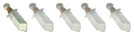Menyembunyikan icon Control Panel
Salah satu cara untuk mencegah orang lain mengubah setting atau konfigurasi pada komputer Anda adalah dengan menyembunyikan icon/applet pada Control Panel. Caranya adalah sebagai berikut:
Buka registry lalu masuk ke key:
Key : HKEY_CURRENT_USER\Control Panel\don't load
Value Name : xxxx
Data Type : REG_STRING
Data : no.

Nilai xxxx tergantung dari icon apa yang akan disembunyikan. Misalnya Anda ingin menyembunyikan icon System, maka xxxx diisi dengan sysdm.cpl.
Di bawah ini adalah keterangan icon Control Panel:
Accessibility Options = access.cpl
Add Hardware Wizard = hdwwiz.cpl
Add or remove programs = appwiz.cpl
Display Properties = desk.cpl
Game Controllers = joy.cpl
Internet Properties = Inetcpl.cpl
Mouse Properties = main.cpl
Network Connections = ncpa.cpl
ODBC Administrator = odbccp32.cpl
Phone and modem Options = telephon.cpl
Power Options = powercfg.cpl
Region and Language Options = intl.cpl
Sound and Audio Devices = mmsys.cpl
Speech Properties = sapi.cpl
System Properties = sysdm.cpl
Time and Date Properties = timedate.cpl
User Accounts = nusrmgr.cpl
Salah satu cara untuk mencegah orang lain mengubah setting atau konfigurasi pada komputer Anda adalah dengan menyembunyikan icon/applet pada Control Panel. Caranya adalah sebagai berikut:
Buka registry lalu masuk ke key:
Key : HKEY_CURRENT_USER\Control Panel\don't load
Value Name : xxxx
Data Type : REG_STRING
Data : no.

Nilai xxxx tergantung dari icon apa yang akan disembunyikan. Misalnya Anda ingin menyembunyikan icon System, maka xxxx diisi dengan sysdm.cpl.
Di bawah ini adalah keterangan icon Control Panel:
Accessibility Options = access.cpl
Add Hardware Wizard = hdwwiz.cpl
Add or remove programs = appwiz.cpl
Display Properties = desk.cpl
Game Controllers = joy.cpl
Internet Properties = Inetcpl.cpl
Mouse Properties = main.cpl
Network Connections = ncpa.cpl
ODBC Administrator = odbccp32.cpl
Phone and modem Options = telephon.cpl
Power Options = powercfg.cpl
Region and Language Options = intl.cpl
Sound and Audio Devices = mmsys.cpl
Speech Properties = sapi.cpl
System Properties = sysdm.cpl
Time and Date Properties = timedate.cpl
User Accounts = nusrmgr.cpl
Terakhir diubah oleh k3v1n_fan tanggal Sat Sep 20, 2008 11:24 am, total 1 kali diubah